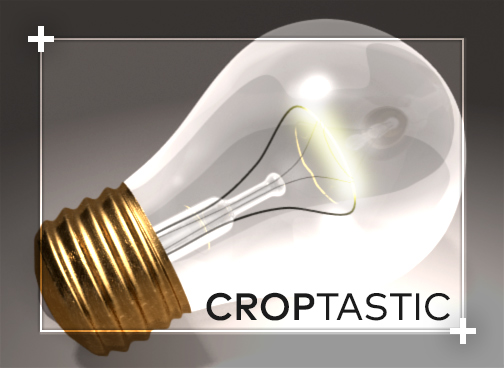Croptastic
Croptastic is a Matchbox shader for Autodesk Flame, Flame Assist, Flare, and Smoke which, as the name might suggest, is a simple crop effect.
Croptastic gives you pixel-value cropping for all four sides with a optional borders, plus a texture offset so you can quickly reposition the image within the crop. Handy for doing split-screens, Brady Bunch layouts, etc. It's always surprised me that 2D Transform doesn't have a crop function built into it, and having to resort to Action or trying to make perfectly straight lines in a GMask is a pain.
Grab Croptastic from the Logik Matchbook site.
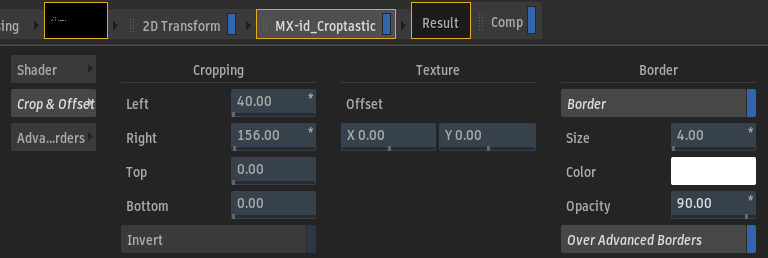
Updated 15-Apr-2016: Fixed an input mapping problem
Updated 14-Feb-2015: Added a new 'Advanced Borders' feature for independent Left/Right/Top/Bottom control over border size, color and transparency.
Bonus Fun
Make your cropped image auto-center in the screen! Add a 2D Transform node downstream of Croptastic, and enter an expression on the X and Y positions:
X: ((0-(id_Croptastic1.id_Croptastic.Left/2))+(id_Croptastic1.id_Croptastic.Right/2))
Y: ((0-(id_Croptastic1.id_Croptastic.Bottom/2))+(id_Croptastic1.id_Croptastic.Top/2))
Just replace the highlighted id_Croptastic1 with the actual name of the node instance in the schematic.