PinnedDown 2.1
This Lightwave 3D corner pinning plugin takes up to 4 nulls and exports their 2D screen positions into keyframes for import into Autodesk Flame, Flame Assist, Smoke, etc. and Avid DS.
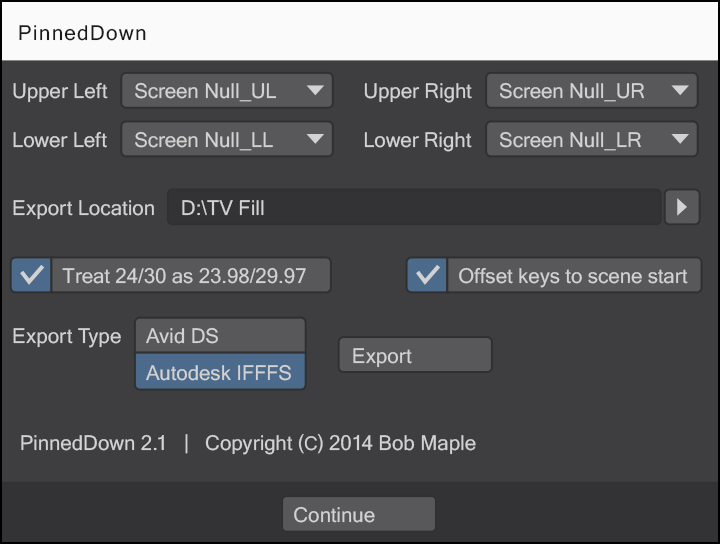
Pick your objects, set the export location, and click Export. Select all 4 objects to get corner-pinning data for 4-corner bilinear surfaces in Action in Flame or Tracker nodes in DS – or just use one or two if you only need X/Y screen coordinates to drive some other effect.
PinnedDown can also convert 24/30 fps keys into 23.98/29.97 for those that like to work in integer-number FPS inside Lightwave (LW10 had some bugs dealing with fractional framerates) but are actually comping for broadcast.
This plugin works on Lightwave 2015 and Lightwave 2018 (it should run on versions 6 and up, though I've only tested it as far back as Lightwave 9.6.) Windows only, 32 and 64-bit.